|
|
|
|
Activation Server downtime
Our license key activation server was down for a number of days due to a server migration and expiration of SSL certificates. We apologize for any inconvenience this may have caused.
VirtualEyez 2.64.001 - RELEASE NOTES
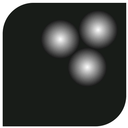  UPDATE: We have determined that the included CoreAudio drivers do not work on current versions of macOS with Apple Silicon and are working on an update.
UPDATE: We have determined that the included CoreAudio drivers do not work on current versions of macOS with Apple Silicon and are working on an update.We have posted a major update to VirtualEyez - 2.64 - which addresses compatibility with Monterey, Big Sur, and Apple Silicon. The new version also includes audio routing with a virtual microphone driver that allows both audio and video to be switched and streamed.
COMPATIBILITY UPDATE: All modern Mac computers manufactured since 2008 running Mountain Lion 10.8 or later.
Once again we are releasing two versions, one for the hardened runtime (notarized by Apple) and one for Gatekeeper (pre-notarization). Direct links here:
b-l-a-c-k-o-p.com/dmg/BLKOPVEYE_esd_2_64_001_gatekeeper.dmg
b-l-a-c-k-o-p.com/dmg/BLKOPVEYE_esd_2_64_001_notarized.dmg
VirtualEyez was not designed with the hardened runtime in mind, for full feature list, please use the Gatekeeper version. The notarized version is provided here for use in security sensitive environments but is not intended for use by most customers.
Labels: Apple Silicon, Big Sur, fake webcam, M1, Monterey, skype, Virtual microphone, Zoom
VirtualEyez 2.1.642 - RELEASE NOTES
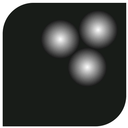  VirtualEyez 2.1.642
Again, we are releasing two disk images:
BLKOPVEYE_esd_2_1_642_notarized.dmg - Apple Notarized with hardened runtime (may disable some features on Mojave, Catalina and Big Sur).
BLKOPVEYE_esd_2_1_642_gatekeeper.dmg - DeveloperID code-signed (on Catalina and Big Sur, Gatekeeper may complain and require system security tweaks).
- New CMIO drivers for screencasting inputs.
- New CMIO driver for virtual camera output.
- Bug fixes for multi-core mac and Catalina.
VirtualEyez 2.1.64
- Up to 8 Camera inputs.
- Low-latency CMIO and VDIG drivers compatible with Safari and other great apps for Mac.
- MIDI input for external control surface input switching.
Other cool features too numerous to mention.
VirtualEyez on Catalina: Allow Screen Recording

When running on Catalina, if you install the Grabber CMIO driver and want to be able to grab from screen and window contents, you must enable the permission in the System Preferences as shown above. Labels: Big Sur, Catalina, fake webcam, VirtualEyez
VirtualEyez 2.1.641 - RELEASE NOTES
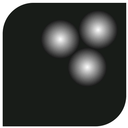  BLKOPVEYE_esd_2_1_641_notarized.dmg - DeveloperID & Notarized.
BLKOPVEYE_esd_2_1_641_gatekeeper.dmg
- DeveloperID
- New CMIO drivers for screencasting inputs.
- New CMIO driver for virtual camera output.
- Bug fixes for multi-core mac and Catalina.
Catalina 10.15.7 Issue
RESOLVED: - There are some issues with the so-called hardened runtime feature of macOS introduced in Catalina. As a result, you may wish to install a standard codesigned binary (ie. with warnings from Gatekeeper) to enable all features on Catalina. Earlier versions of macOS should not be affected.
To that end, we are releasing two disk images:
BLKOPVEYE_esd_2_1_641_notarized.dmg - Apple Notarized with hardened runtime (may disable some features on Mojave, Catalina and Big Sur).
BLKOPVEYE_esd.dmg - code signed (Gatekeeper may complain and require system security tweaks).
Those security-oriented software updates will bite you in the macOS. In this case, the latest build of Catalina which went out on auto-update yesterday seems to have introduced a minor problem with the integrated screen-grabbers in 2.1.641. In a reasonable world, we'd simply tell you to toggle the "Run in 32-bit mode" but, alas, 32-bit is no longer supported on Catalina.
In the meantime, if you're evaluating the new version, give it a test drive on 10.8 (our favorite) or High Sierra or whatevs... Labels: fake webcam, nocasting
Version 2.1.641 - Pencasting, Screencasting, Padcasting and more!

If it's a buzzword with the suffix -casting in it, this release does it!
We have released version 2.1.641 of VirtualEyez, the latest version of our 8-input 1280x720p 30fps live video switcher with greenscreen removal (keying) and screencasting/grabbing. In this version we have vastly improved support for high-power multi-core Macs and upped the frame rate from 24fps to 30fps for livestreaming to Twitch.tv and other gaming services.
FEATURES INCLUDE:
- Pencast or Screencast from your lightning- or USB-C-connected iPad.
- Screencast from any/multiple running macOS Applications.
- Connect up to 8 external cameras.
- Color controls and keying on every channel, including grabbed screen images.
- Low-latency and low CPU usage for integration with existing livestreaming workflows.
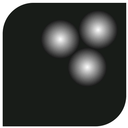 The included app is an Apple Notarized fat 32/64-bit binary with drivers for both QuickTime VDIG and CoreMediaIO (AVFoundation). The latter works with the modern macOS and the former compatible with any crusty old QuickTime(tm) compatible webcam apps that you know and love.
System requirements are any Intel-based Mac running 10.8, 10.9, 10.10, 10.11, 10.12, 10.13, 10.14, or 10.15. In other words, any Mac you have purchased in the last decade.
DIRECT DOWNLOAD FROM THIS PAGE.
Labels: greenscreen, livestream, macOS, pencasting, screencasting, video switcher
VirtualEyez 2.1.64 - 8 Channel Video Switcher - macOS Catalina
  VirtualEyez
VirtualEyez now with eight channels of 1280x720p HD video with greenscreen removal and integrated screencasting. Combine live camera sources with screencasting from incoming Skype or FaceTime (or indeed, from the contents of any onscreen window) along with screen casting of any iOS Device (requires Yosemite or later).
COMPATIBILITY: Snow Leopard (10.6), Lion (10.7), Mountain Lion (10.8), Mavericks (10.9), Yosemite (10.10), El Capitan (10.11), Sierra (10.12), High Sierra (10.13), Mojave (10.14) and Catalina (10.15). Live long and phosphorus (glowing)!
NOTE: On Catalina (10.15) and later, the built-in screen-casting (Grabber camera input) will not be available. The Grabber camera requires 32-bit mode (FOR 10.15 and later you must use VirtualEyez 2.1.641 or later).
VirtualEyez 2.x Compatible with Chrome HTML5 getUserMedia() webcam API.
 We're pleased to report that the VirtualEyez camera loopback driver is working with the HTML5 getUserMedia() API supported by Google Chrome under Mac OSX "El Capitan"
Since all our virtual camera (loopback) drivers are based on common code, we expect that everything should work smoothly, although we've seen some problems with getUserMedia() freaking out over multiple camera inputs.
With up to 4 switched camera inputs and real-time grabbing of window contents (screencasting), VirtualEyez is your one-stop solution for distance learning, live shows and messing with your friends on Skype. Labels: chrome, fake webcam, getUserMedia, google chrome, HTML5, mac, skype
|
|
|
|
|
|
![]()
![]()
![]()
![]()